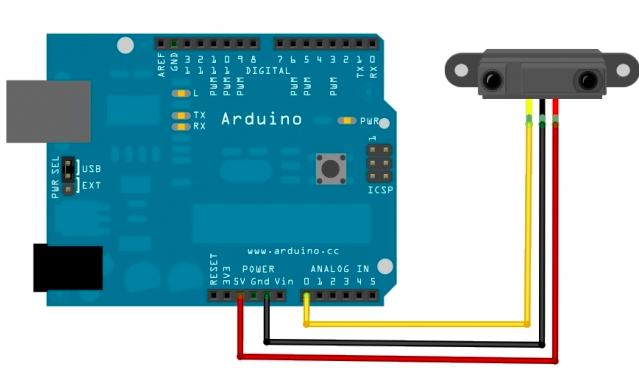
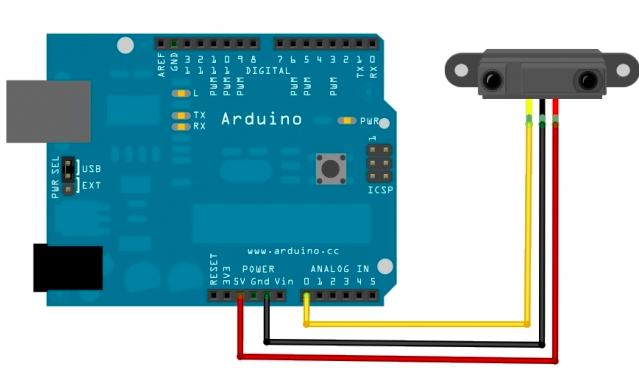
| 1.- Conectar el sensor de proximidad como se muestra en el diagrama. La lectura analógica del sensor es recibida por el puerto A0. | |
| 2.- Cargar el programa Analog
Read Serial de los ejemplos de Arduino (Basic). Leer en la pantalla serial los resultados. Analizar las lecturas que obtenemos conforme acercamos o alejamos una mano al sensor. 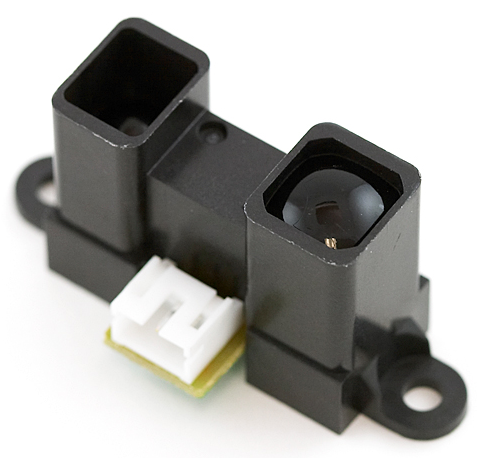 |
/* AnalogReadSerial Reads an analog input on pin 0, prints the result to the serial monitor. Attach the center pin of a potentiometer to pin A0, and the outside pins to +5V and ground. This example code is in the public domain. */ // the setup routine runs once when you press reset: void setup() { // initialize serial communication at 9600 bits per second: Serial.begin(9600); } // the loop routine runs over and over again forever: void loop() { // read the input on analog pin 0: int sensorValue = analogRead(A0); // print out the value you read: Serial.println(sensorValue); delay(1); // delay in between reads for stability } |
| 3.- Modificar el programa anterior para que encienda un LED al obtener una lectura de 250 en el pin A0. | |
| 4.- Sostituir el LED por un disparo a un relay. |

|